4L60E Transmission Rebuild Page 28 of 29

Figure 109. Assemble the mounting bracket. Offset the driver side bracket one hole back from the front of the bracket.
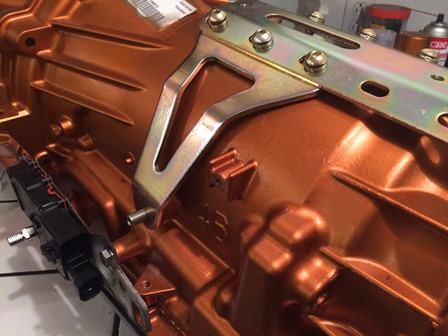
Figure 110. Install the bracket on the case.

Figure 111. Install the 5/16-24 holding screws, leave them loose for now.

Figure 112. Tighten up all the bracket screws. Tighten the side holding screws until the bracket moves out approximately 1/8th inch on each side. Install a jam nut on each holding screw. Install the set screws in the top of the bracket to support the plate againse the transmission case.
| Pages: 1, 2, 3, 4, 5, 6, 7, 8, 9, 10, 11, 12, 13, 14, 15, 16, 17, 18, 19, 20, 21, 22, 23, 24, 25, 26, 27, 28, 29 |
| <--Previous | 4L60E Rebuild Home | Next--> |
| Contact: Copperhead | As an Amazon Associate I earn from qualifying purchases | © 2019 |
